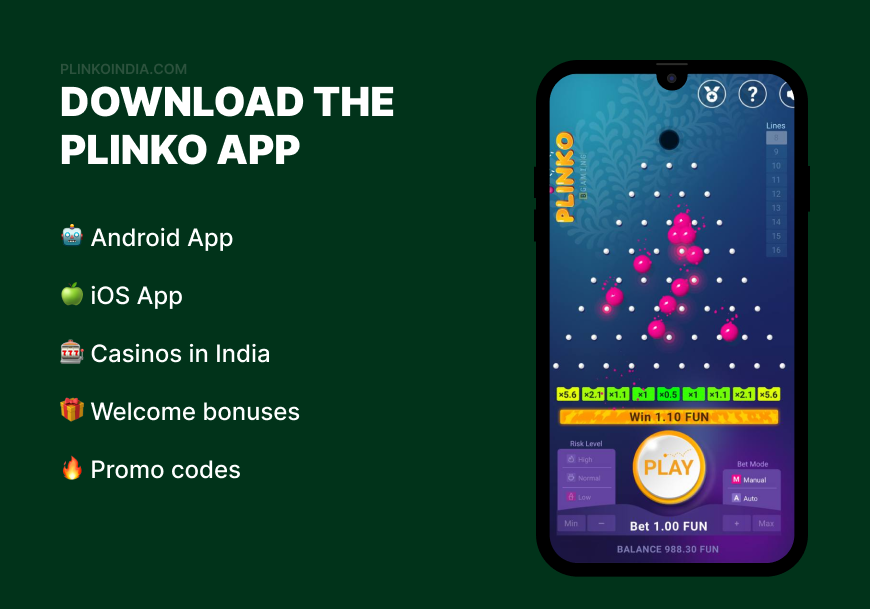
I tell you where and how to download Plinko game for Android or iOS in India to play for real money and not to fall for fake apps.
Important points about the Plinko apps:
- There are many Plinko fakes on the internet, where they promise big winnings with withdrawal;
- Plinko games do not have separate applications, you can download the game only together with the online casino;
- Do not install APK files from third-party sites, take links from the official sites of casino brands;
- There are fake Plinko and casino brands on Google Play and App Store too, be careful, check the authenticity with the support on the brand’s official website.
Casinos where you can download the Plinko game app
Below I have compiled a list of casinos with Plinko games in India that I have verified have official apps on Android and iOS. Remember that Plinko is a casino game and does not have its own mobile app!
How to recognize a fake Plinko app

The growing popularity of Plinko games in casinos attracts not only new players, but also scammers who create a large number of fake applications, they are distributed even in Google Play and App Store. These fakes make very similar to the official games and even experienced players sometimes make mistakes by installing them to their phone. If you install such an app, you can lose your money and all your personal data will end up in the hands of scammers, with which they can do whatever they want.
To avoid falling for a fraudulent Plinko app you need to remember four rules:
- If an app similar to the gambling game Plinko asks you to fund your account and promises winnings with withdrawal – it’s a fake!
- No Plinko game developer has a separate mobile app, you can only play for real money in a licensed online casino app.
- The apps of popular casino brands in India are fake too, so first go to its official website and look for the APK link for Android or the App Store link for iOS.
- Never download Plinko casino APK from third-party resources, only from the brand’s official website.
Where to download APK game Plinko on Android to play for real money

As said above, Plinko doesn’t have a separate app, you can only play for money on a licensed online casino site or its app.
There are also certain peculiarities when it comes to apps created by casino brands:
- Google Play’s policy towards online casinos may vary from state to state. Some countries allow the placement of applications, while others do not. Information about this can be found on Google’s website.
- In India, Google Play prohibits the publication of casino apps, so they can only be downloaded from the official website as an APK file. We recommend using this method, as casino brand apps are often counterfeited too.
Downloading and installing APK for Android app
Using 1Win Casino as an example, I will show you how to install an Android app to play Plinko for money:
- Go to the 1Win website from your Android device → register or log in to your account;
- Download the APK from the link in the footer or menu;
- Download the APK, if a warning appears that the file may be dangerous, download it anyway;
- Install the file;
- Open the app and type «Plinko» in the search.
System Requirements
| APK Size | 30 MB |
| Android version | 5.5+ |
| Price | Free |
| Availability on Google Play | No* |
Where to download the Plinko app on iOS
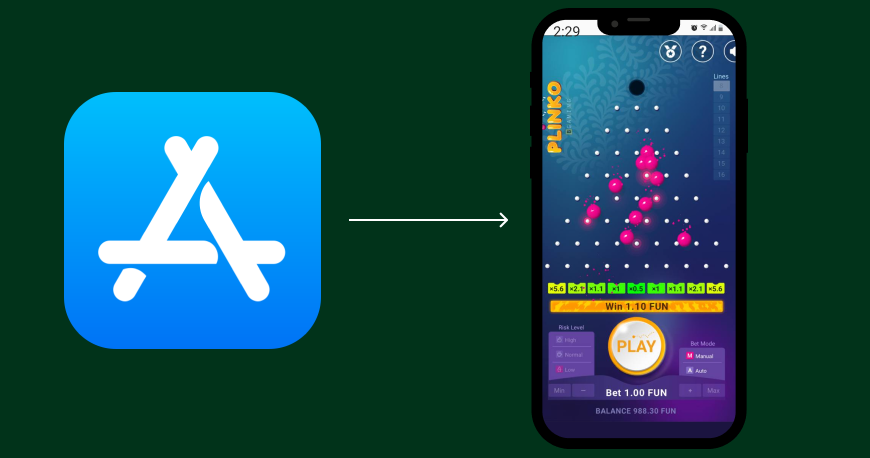
The situation with iPhone phones and iPad tablets on iOS is a bit more complicated: there are fewer casinos available for this system, adapted for its platform, and even if there are such applications, there may be difficulties with downloading them.
The casino with Plinko is legal in your country and has an official app in the App Store
- Open the App Store;
- Enter the name of the casino;
- On its page, click “Download”;
- Wait for the installation and you can play Plinko on iOS.
Casino with Plinko has an iOS app but is not available in your area
If you are sure that the brand you are interested in has an official app in the App Store, but you can’t find it in the store, then you need to change the region to where it is available.
- Find out in which region the casino brand is available;
- Change the region in your App Store according to the instructions on Apple’s website;
- Search for the desired casino again and install it.
How to download the mobile version with Plinko game
If a brand does not have an Android or iOS app, then you can always use the mobile version that all popular and trusted online casinos in India have. Brands pay a lot of attention to the adaptive version and make it very fast and user-friendly. Plinko game developers are also not lagging behind and make the gaming experience from your phone very comfortable. To play from your phone you just need to go from your smartphone to the site of your desired casino, where there are Plinko games.
For convenience and quick access to games, you can install a shortcut to your desktop. Here’s how to do it:
- On the casino site, click on the “Share” icon;
- Click “Add to Home Screen”;
- Enter a name and click “Add”.





